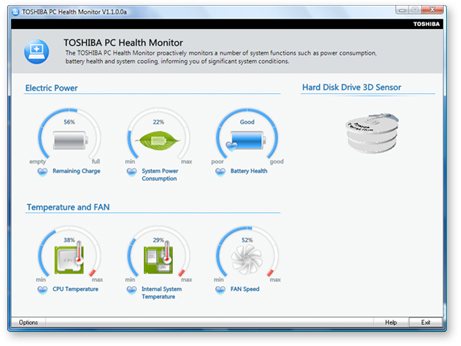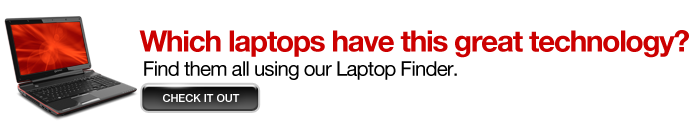Toshiba PC Health Monitor — All systems go!

Everyone hates downtime. Yet with today’s hectic pace it’s hard to stop for preventive maintenance. But what if your laptop could foresee problems before they happen? That’s the whole idea behind PC Health Monitor. Part of our 4th-Generation EasyGuard® Technology suite, it takes protection to the next level by proactively checking your machine and alerting you to issues ahead of time. Toshiba innovation—it just keeps getting better and better!
Keep Your Laptop in
Tip-Top Shape
To do your best your laptop needs to perform at its best. That’s why PC Health Monitor tracks battery performance, tells you when your machine may be overheating, and protects your hard drive and data from sudden shocks. Wherever you go your laptop is always in peak condition. Two big thumbs up!
Check Your Gauges
Toshiba’s PC Health Monitor is a lot like the dials on the dashboard of a car. It gives you an easy-to-read graphical overview of things like laptop temperature, fan speed and the condition of your battery. One quick glance and you’ll know things are running as they should.
Stay a Step Ahead
Ever see the “check engine” light come on, telling you it’s time for service? Toshiba’s PC Health Monitor goes a step beyond. It’s smart enough to detect and notify you of problems before they might put you out of action—from the hard drive to the cooling fan and more. You are so done with emergencies!
Get Out of a Fix
PC Health Monitor not only actively monitors your laptop’s critical components, it also offers simple diagnostic tests you can run yourself, along with easy steps you can take to make your machine perform better. Most take just a few minutes. And they might just save you a service call—big headaches too.